Contact Us
- +44 (0)1143605267
- www.omtio.com
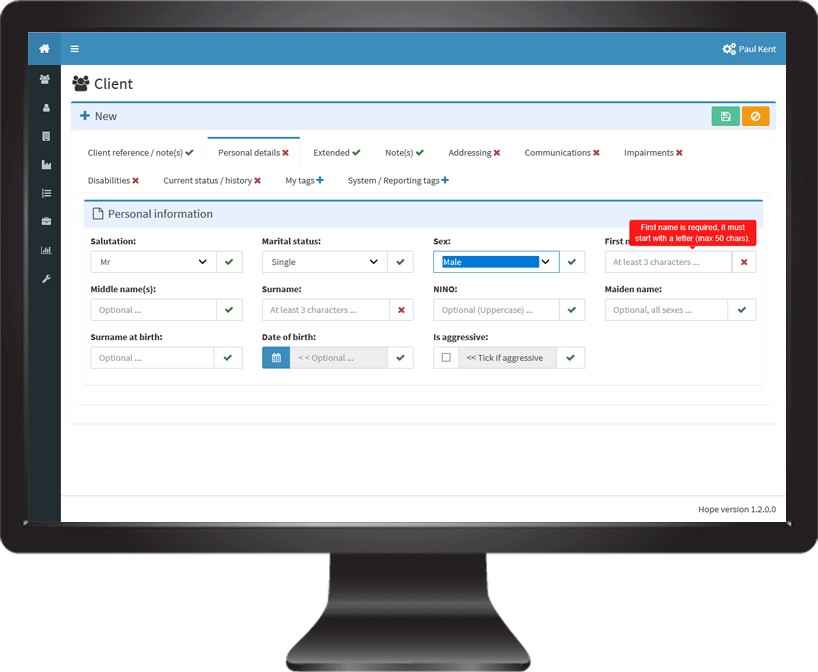
Search, add & update your clients information, simply and efficiently.
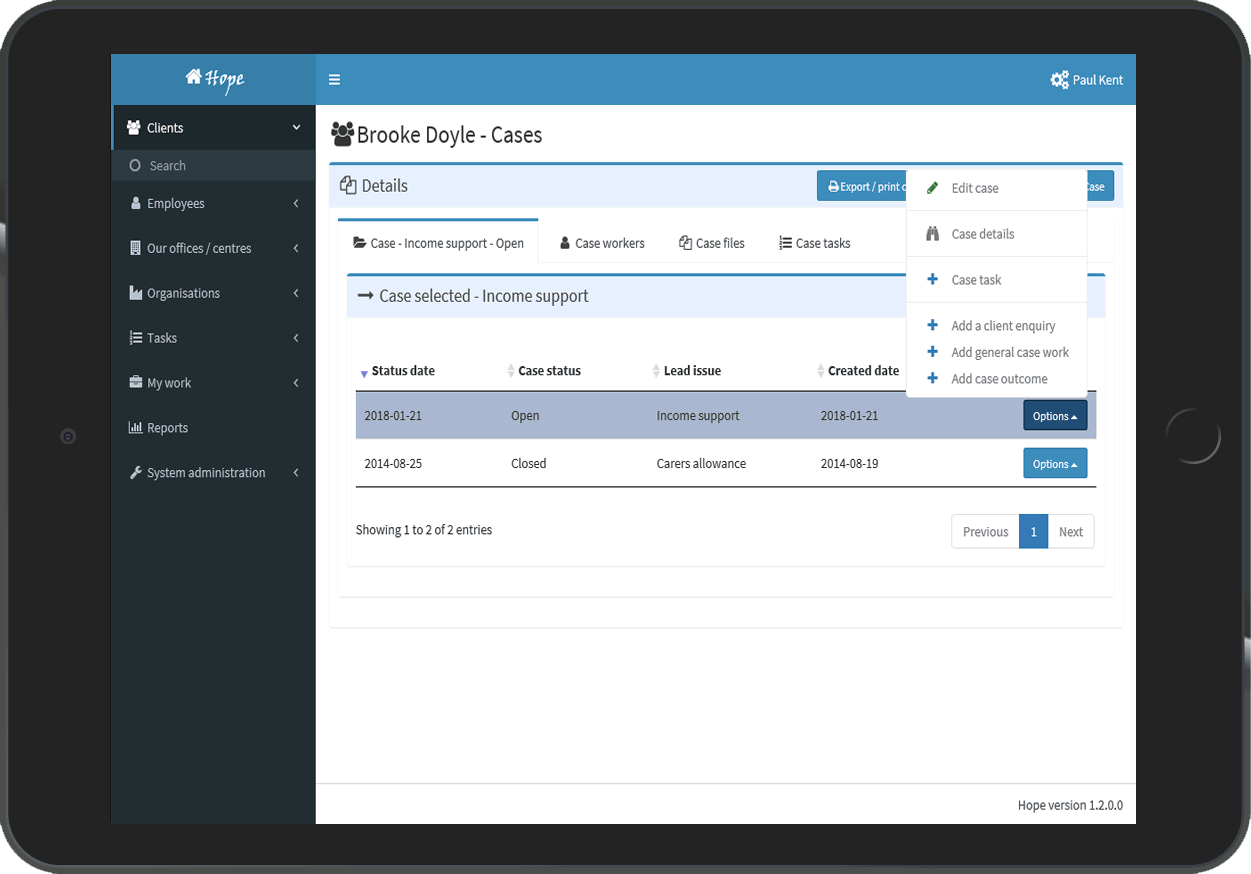
Client work can span multiple individual cases, each with their own files and outcomes all running in parallel.
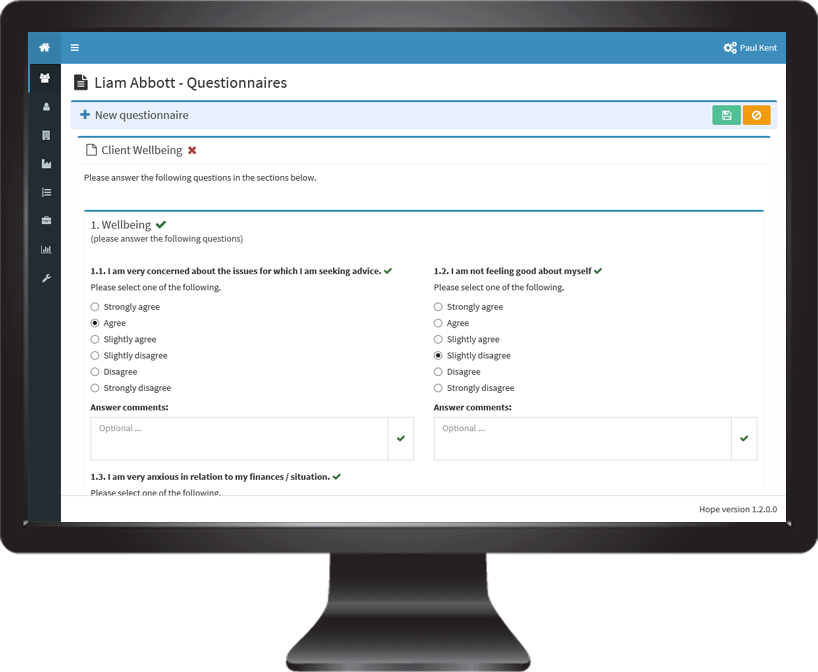
Add questions and anwsers to form questionnaires for both soft outcome monitoring and client feedback.
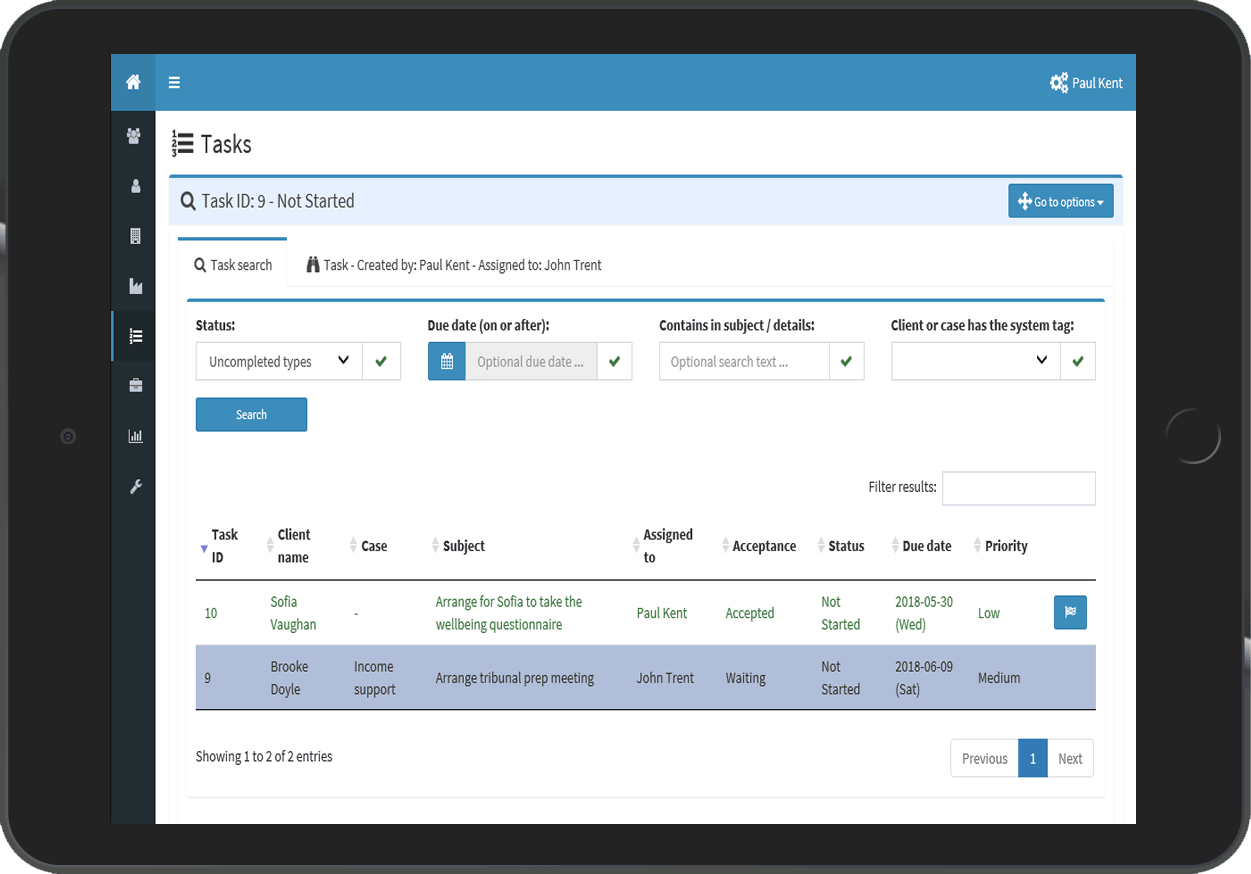
Create tasks and tags to schedule, prioritise and organise your client case work.
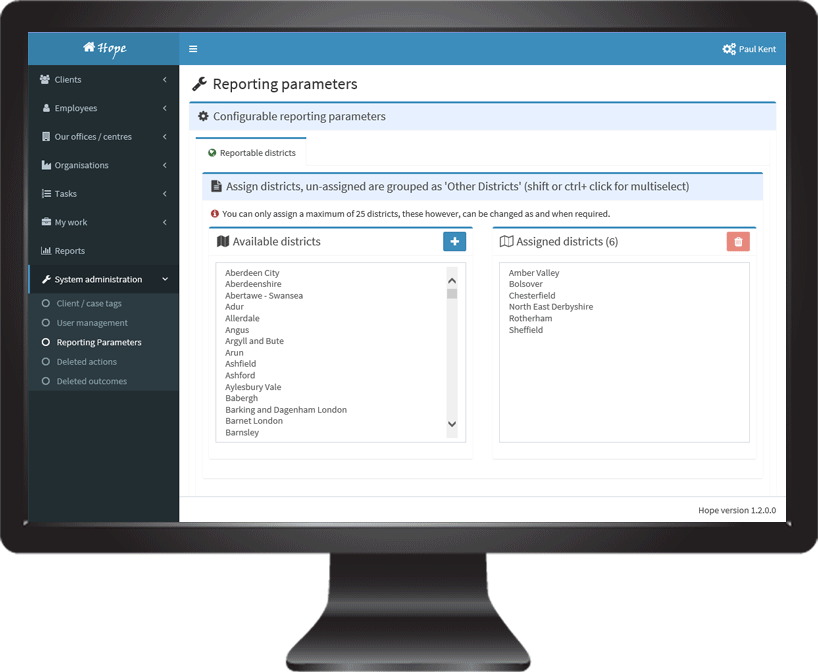
Reports can be filtered by wards that make up districts within the UK. All reports are run against live data, providing you with upto the minute data / statistical information.
Hope's data fields are fixed and as such are always present onscreen. However, every label, tooltip, placeholder, dialog text, button caption, menu text etc can be changed for you, by us. We discuss this with you and make any necessary changes during system setup / configuration.
Most fields can be changed to be either optional or mandatory along with any associated, changeable data validation rules. We discuss these points with you and manage them on your behalf.
Yes, we add your choosen options duing system setup and then manage these lists on your behalf.
Hope is mono lingual (English by default), meaning each of your users would recieve the same language / text no matter what their browser settings / preferences. However, as the onscreen text is changeable, this could be in what ever latin based (left-to-right script direction) language you prefer. Regardless of language, you would supply us with the text replacements that you would like to be applied.
Yes and No, at present Hope is not brandable; in future we plan to give you the ability to have your own colors and logos on the application. The reports that are generated can have branding applied such as your logo's and colours if requested (logo to be suppplied).
Hope is not and will not be all things to all people, despite planned future features. The guided demonstration / Q & A session thats available, should allow you to determine the suitability of Hope. Afer all of the above, if Hope doesn't tick all the boxes, then all that we could do, is to discuss maintaining and altering a seperate version of Hope, to align it more with you business requirments / if cost effective to do so.
Hope uses Transport Layer Security (TLS) to encrypt infomation from your browser to our web server and back. Your data including any uploaded files are stored encrypted inside a Microsoft SQL Server Database using Transparent Data Encryption (TDE) which means your data is stored encrypted at rest including the managed backups of that data.
Hope has the notion of roles, permissions and actions, each role and / or role members can have any number of permissions associated with them. Permissions are linked to onscreen actions such as edit client details, upload case files, view employee details, add a new case enquiry for example. In order to simplify things, we provide predefined roles, that you can use to add users to. We manage / assign the underlying permissions attached to the roles and / or individual users based on your requirments. There is a system report provided in Hope, that you can use at any time to view each users full set of permissions / permitted actions.
You purchase a number of user licenses (initially by choosing a package) which allows you, via the application, to associate staff to licences, and then licences to login details, Hope records entries such as case actions by user so that each user can manage their entries. You are free to change these user licence associations at will via the application, which allows you to share licenses between partime staff or to give access to any temporary staff whilst full time staff members are on leave, for example.
No, you pay a yearly price with everything included. This includes the initial system setup / configuration, ongoing system management / support / database management, a number of user licences, training sessions and reports created to your requirements (as advertised in the pricing plans). Additional costs would only be necessary if your required additional items such as onsite training sessions, extra licences, extra reports or need the ability to download / access unencrypted copies of your Microsoft SQL Database (other than an end of term copy).
As Hope is an online application you will need a stable internet connection and a computer with a modern web browser (a version no more than about 5 years old). Our provided user training / ongoing user assistance is via Skype, so you would need at least one computer that is adequate for Microsoft Skype usage that staff members could use, otherwise you would need to purchase on-site training.
There are many facets to GDPR, but knowing how your software responds in relation to the rights of a data subject is now something that you should be aware of.
The right to be informed - data subjects have the right to be informed about the collection and use of their personal data; you should both inform and obtain consent from the data subject before storing any of their personal data. You can store binary files in Hope, scanned consent forms for example.
The right to access - data subjects can request copies of the data you hold on them. You can, from within Hope export the subjects data to a variety of formats such as DOCX (Word), XLSX (Excel) & PDF (Portable document format).
The right to rectification - a data subject can request that their personal data be rectified if it is inaccurate or incomplete. You can easily amend any subject data stored within Hope.
The right to erasure ( 'right to be forgotten' ) 1 - a data subject can request that their data be erased. System administrators can delete all of a subjects data from within Hope. We can also schedule the automatic deletion of data in accordance to your retention policy thresholds / business criteria.
The right to data portability - secure movement, transfer of data between I.T environments and services. Hope can export any subject data to a variety of formats such as DOCX (Word), XLSX (Excel) & PDF (Portable document format). We may also be able to provide custom data transformations between systems (this may incur additional costs).
The right to restrict processing - data subjects have the right to request the restriction or suppression of their personal data. Hope system administrators can mark a data subject as inactive, once inactive all records pertaining to that subject are not visible / inaccessible / not processed until marked active again.
Rights in relation to automated decision making and profiling - Hope does not contain any automated decision making or profiling with regards to the data subject.
1 By default database backups are retained for 28 days and then permanently deleted (all data within the database and its backups are encrypted).
Hope is the evolution of a desktop based case management system, that was built free of charge for a local charity by Omtio's founder. We wanted to help more organisations bridge the I.T gap, but without some sort of commercial product, this was not feasable. Hope is our way, despite its associated costs of trying to help other such organisations, giving what we can where possible.
Why not find out with a guided hands-on demo / questions & answers session.
email us:
Nb. We may be able to help registerd charities reduce the cost of using Hope by utilizing
"Microsoft Azure for Non-Profits"
(~ £50 licence / month)
(~ £40 licence / month)
(~ £30 licence / month)
1 250GB is the maximum size (thats included in the prices above) of your dedicated Microsoft SQL Database, you do not recieve an additional 250GB of SQL database storage each year.
2 We will provide you with one to one or group training via Skype, we allow 2 hours per user to get you started and then provide free ongoing training / user assistance via Skype on top of standard support. As an example lets say you take out the 'Section' package you will get provisioned 10 hours of training which will be delivered in a combination of your choice i.e. 5 x 2 hour sessions, 2 x 5 sessions. Additional licences also come with an initial 2 hour session followed by ongoing assistance.
The cost of additional licences are based on the monthly prices as shown above, calculation based on your remaining term time, but with a minimum of the monthly price shown.